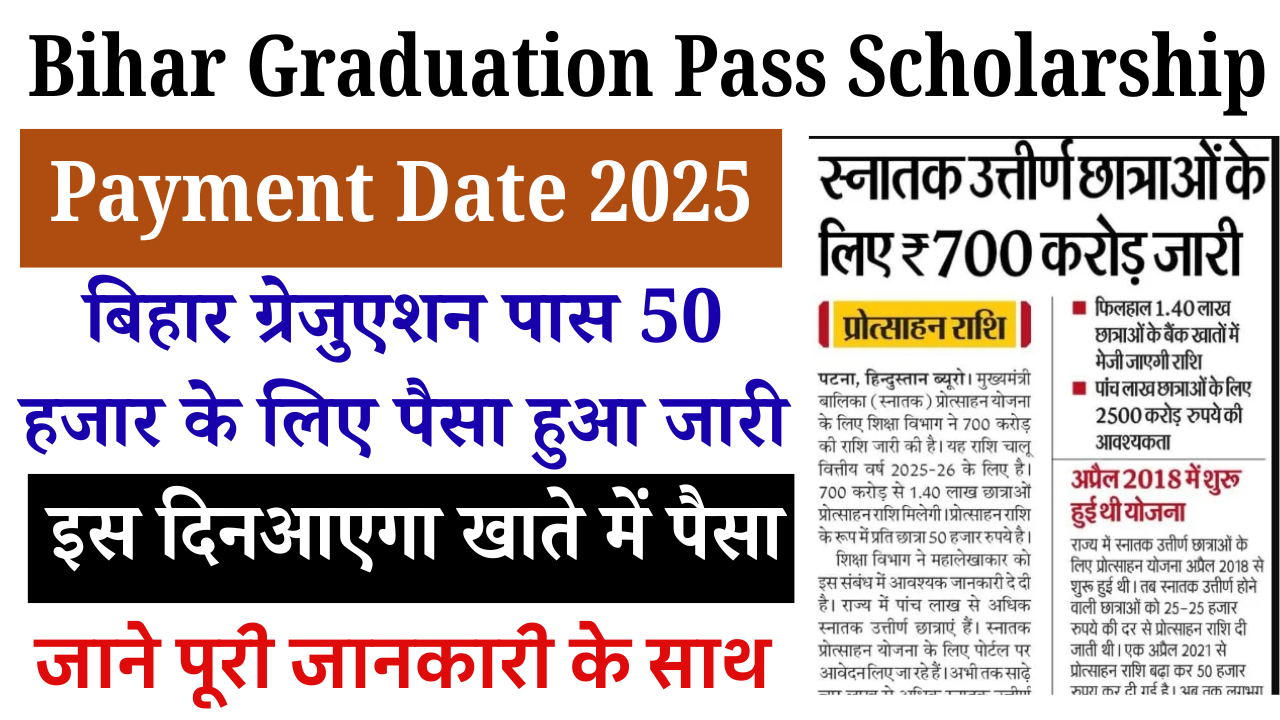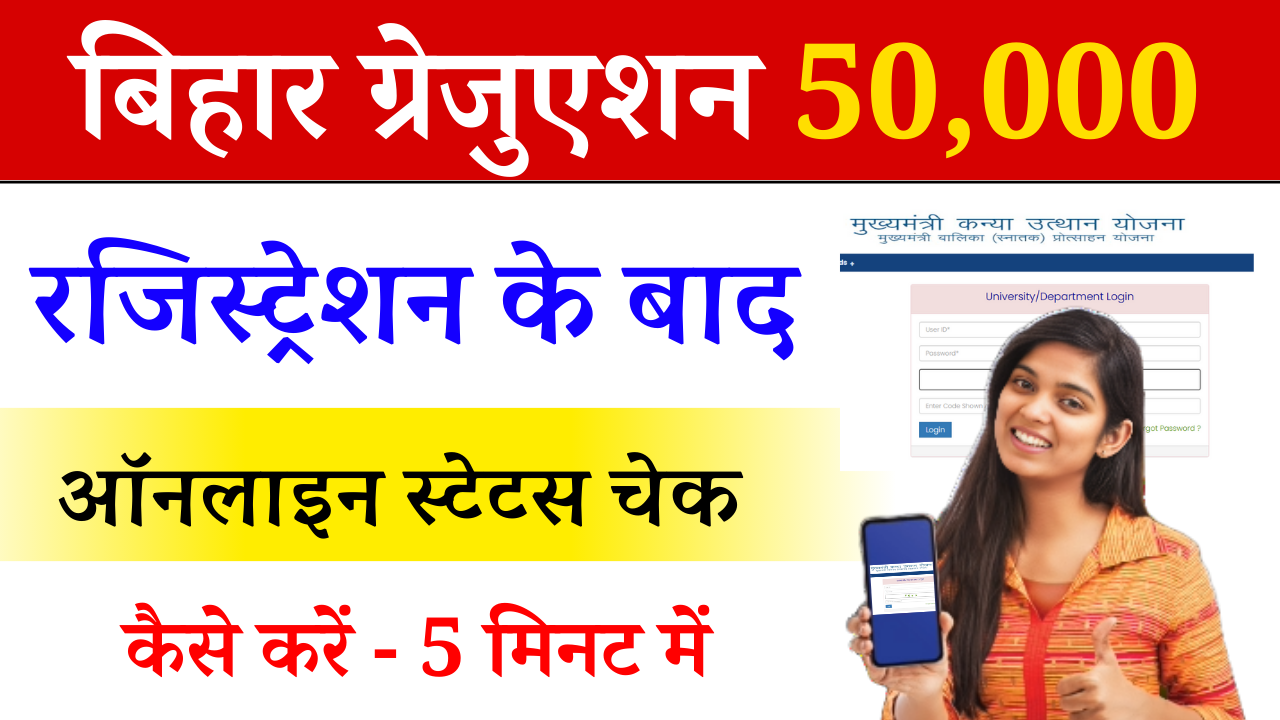Jeevan Pramaan App : Download, RD Service, Registration & Scanner
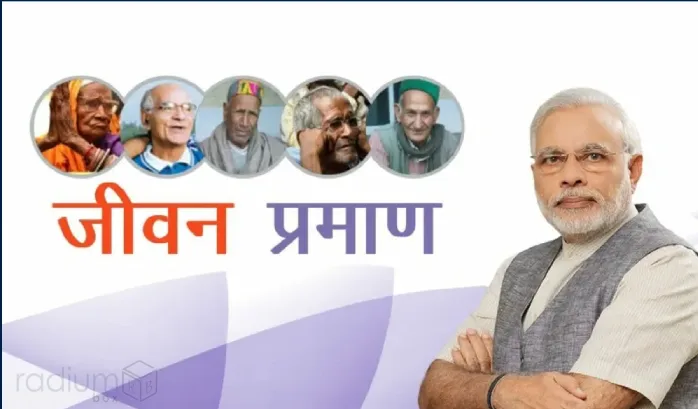
Jeevan Pramaan App : Download, RD Service, Registration & Scanner
This blog will answer all of your questions about Jeevan Pramaan Patra, Jeevan Pramaan, Jeevan Pramaan life certificate CSC, jeevanPramaan.gov.in app download, and Jeevan Pramaan life certificate for pensioners.
So, if you’re experiencing problems obtaining the Jeevan Pramaan Patra or life certificate online, or if you’ve tried but failed at the Jeevan Pramaan life certificate center, this article will help you. So, without further ado, let’s get started straight away.
Jeevan Pramaan App Enquiry
Jeevan Pramaan mobile app is the official mobile application of the Pensioner’s Portal to get a free online Jeevan Pramaan Patra or Life Certificate.
This is the Biometric-enabled Digital Life Certificate portal, which you may access on your Android phone. You may now use your Android phone to access all of the services whenever and wherever you choose.
Not only can you get thorough information, but you can also apply for the Certificate online.
You will be able to access the portal using your PC or mobile browser.
Review of Features
The features of the Jeevan Pramaan mobile application are mentioned as follows-
- Using your mobile phone, you can not only view but also change or submit your pension-related information online.
- This application is valid for citizens from all around India, providing services to a total of 325 retirees around the country.
- This app gives all of the necessary information in one convenient location. While you may not be able to fully utilise all of the Portal’s features, it is still a valuable addition to the Jeevan Pramaan Official Portal.
- It is available not only for Android users but also for Windows PC/Laptop users. You may also download Jeevan Pramaan for PC if you have a Windows 7, Windows 8, or Windows 10 laptop or computer.
- You can register for a Life Certificate by downloading the PC/Mobile/Tablet application.
Frequently Asked Questions
Here are a few of the most common questions about this application and the Digital Life certificate.
How to resolve the “no rd service found error” in the Jeevan Pramaan app?
If you are facing a “no rd service found error” in the Jeevan Pramaan app, there is a reason for it. As per UIDAI guidelines, if your biometric device like a fingerprint scanner, face scanner, or iris scanner is not registered for RD service, then this kind of error will show up.
How to enable the rd service for Jeevan Pramaan?
By downloading RD service drivers, you can easily enable RD service for Jeevan Pramaan.
If this isn’t enabled after installing drivers, you’ll need to contact the device’s manufacturer.
How to download Jeevan Pramaan software
Do you want to download and install the Jeevan Pramaan app on your Android device?
You can install this application as well as register on it easily.